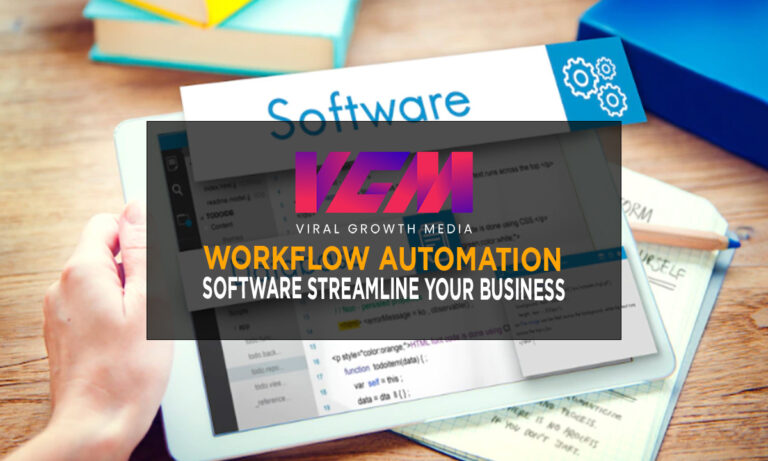If you’re like the majority of business owners, you’re constantly seeking methods to simplify your life and streamline your operations. Software for workflow automation can help with it. You may automate tiresome chores with the aid of this kind of software, which will save you time and effort. We’ll go over 10 of the top solutions for workflow automation software in this blog post. We’ll also provide you with some advice on how to pick the best software for your company.
So without further ado, here are 10 of the best workflow automation software options:
- Zapier
- IFTTT
- Power Automate by Microsoft
- Search Engine Scripts
- Automate.io
- CloudWorkflows
- WorkflowGen
- ProcessMaker
- Jitterbit
- KiSSFLOW
Selecting just one workflow automation software can be challenging because so many factors exist. However, don’t worry; we are here to assist. We’ve compiled a list of 10 potential choices for you and your business to make things easier. This list highlights some of the top options on the market right now by considering numerous elements like price, features, and integrations provided by each software package. We sincerely hope that this will help you focus your search so you may find the ideal solution to organize your business and lighten your workload.
Workflows streamline challenging business processes. Automated workflows can update or move data as per your instructions if a form field is filled out, a user action is taken, or an internal signal is received. This hands-off approach aids in streamlining time-consuming and repetitive tasks.

What is workflow automation?
Workflow automation entails developing a procedure whereby tasks are automatically sent between individuals and technological platforms by established corporate standards. As a result, efficiency is improved because manual intervention is no longer necessary.
The correct workflow automation software can help your staff move between tasks and projects more quickly and has built-in statistics to help you spot inefficiencies. This software has a visual component where you can set up workflows without using any code or technical knowledge, making it perfect for marketers, salespeople, professionals in the medical and industrial fields, and even teachers.
Because it has a visual component that enables users to construct workflows without writing any code, this program is appropriate for marketers, salespeople, experts in the medical and industrial fields, and even educators. Numerous suppliers also offer small enterprises simple customization options and distinctive operating models.
Our Business Process Management Product Selection Tool can be useful if you’re just starting started. Our technology advisors can help you locate the best workflow automation and business process management software by pairing you with the best solutions. It costs nothing and only needs a few minutes to finish.
Compare the best workflow automation software
-ProcessMaker
ProccessMaker is an open-source, low-code workflow automation application with WYSIWYG flowcharts that makes it simple to create workflows based on approvals and includes notifications in each step. To simplify newcomers in any industry, including manufacturing, education, healthcare, or telecommunications, the system is web-based and includes WYSIWYG (what-you-see-is-what-you-get) components. ProcessMaker charges a fixed monthly user fee in addition to a predetermined price for the platform. Developers with access to APIs can adapt the application for larger businesses and more complicated operations.
-ClickUp
Workflow automation should be simple to visualize and create, thanks to ClickUp. This accomplishes two key objectives, including making it easier to define goals with ClickUp and track KPIs inside the application. Users may rapidly check on goal progress with just a fast glance thanks to ClickUp’s automatic creation of an easily readable meter when a metric has been chosen. This meter gets filled as objectives are updated and accomplished. Furthermore, ClickUp connects with the most well-liked productivity, calendar, and collaboration tools.
In our comprehensive analysis, we go through ClickUp’s user-friendly dashboards and sensitive in-app documents. ClickUp is always free, but extra capabilities have a cost, so you may only pay for the functionality your company requires.
-Integrify
The software from Integrify is simple to use and uses a drag-and-drop editor for most operations. It is accessible because all tools are browser-based and available for any mobile device. In addition, enterprise upgrades are accessible if your company has more complex or specialized requirements than the typical user. The website provides valuable workflow examples and a comprehensive knowledge base for users to get the most out of their time with Integrify.
-Comindware Tracker
Low-code workflow automation software like Comindware Tracker isn’t just for large corporations; small firms and educational institutions also find it useful. Tracker is intended to manage fluid business processes that are difficult for more structured systems to easily include, in contrast to Comindware’s business process management (BPM) software. Comindware Tracker’s drag-and-drop builder is similar to Outlook and Excel, making onboarding simple. Workflows can be quickly moved from the desktop to the mobile version of the software. Not to add that ComindwareTracker provides cloud and on-premise deployment choices, making it a safe alternative for highly regulated businesses or financial enterprises.
-Flokzu
A cloud-based business application called Flokzu aids in the creation and administration of your eCommerce store. It contains more than 30 features, such as visual workflows and icon-based flow charts, that let you define your business processes without knowing any code. Through Zapier and WebServices, more than 700 already-existing app connections are connected with task-oriented interfaces and workflows. Workflows adapt to the particular demands and activities of your team. If you need ideas regarding where to start with your setup, Flokzu offers workflow templates. You can examine and raise the effectiveness of your processes using this cloud platform’s end-to-end encryption and extensive process analytics.
-Zapier
Zapier has a clean user interface and easy application integration, making it an excellent option for anyone who uses marketing and project management tools. The platform featured multi-step Zaps, which allow users to design whole processes out of over 500 integrations encompassing email marketing, document sharing, social networking, and project management. You may start using Zapier right away with a free subscription that allows you access to 100 tasks per month and existing applications. Starter, Professional, Team, and Company pricing levels are available if you require more functionality. When a step in your workflow is finished, notifications let you know, or Zapier can run silently in the background for operations like lead capture and email sign-up that could otherwise make a lot of noise. Are you prepared to advance your Zappier abilities? Take a look at these Coursera courses.
-Kissflow
According to many individuals, one of the most user-friendly and reasonably priced workflow solutions is Kissflow. Anyone can learn it because of its simple process visualizations and drag-and-drop editing capabilities. Additionally, API, WebHooks, and Zapier connections link all your technologies in one location and support process tracking via notifications. Depending on the KPIs that are important to your team, you can modify permissions and obtain in-depth reports. Kissflow’s adaptive design works for both mobile-dependent and e-commerce enterprises.
-Nintex
Nintex is a low-code platform that offers an intuitive drag-and-drop builder, making it easy to view workflows as you construct them. You may create and sign documents directly in Nintex, save them in workflows for simple access, and promote collaboration by delivering automated alerts when triggering events occur. Businesses can set up Nintex in a hybrid environment, on-premises, or in the cloud. Nintex handles all facets of the process lifecycle, from mapping to analytics and workflow automation.
-Process Director (BP Logix)
Process Timeline software from BP Logix powers Process Director, a document collaboration, notification, visual workflows, and reporting application. This forward-thinking “predictive” solution doesn’t require coding or flowcharts and has an interface similar to Microsoft Project. You can send notifications to stakeholders at each stage of a workflow to keep them informed of the process development. Analytics and reporting are connected to customer-facing forms and backend workflows, and Process Timeline software generates suggestions based on predictive modeling from previous workflow execution.
-TrackVia
You may automate your manufacturing and warehouse processes by connecting current applications with TrackVia’s cloud-based software. Thanks to end-to-end data encryption, you can relax knowing that your critical information is protected on TrackVia’s servers. Despite their focus on manufacturing, TrackVia’s low code design makes their web and mobile-ready interface a practical option for many application cases. Developers have access to TrackVia’s API but may also choose from hundreds of pre-built connectors, one of which is for Zapier.
-Gravity Flow
The automation features from Gravity Flow are already included in your WordPress.org website. Although the plugin needs a Gravity Forms license, you can use it for various WordPress sites individually or in bulk. A top-level enhancement to the WordPress admin area’s point-and-click integration feature makes it simple for people with little WordPress experience to create custom processes rapidly. Developers have the opportunity to design a configuration that suits the unique requirements of their site thanks to open-source coding. The four pricing tiers include extensions like Stripe, PDF Generator, and Flowchart, which may be purchased separately.
A BPM tool is commonly associated with workflow automation software and may also be a component of a larger software suite like marketing automation or CRM. That can be useful because it gives you access to several things at once, but some customers would want the best of the best.
These ten products are an excellent place to start if you’re unsure where to look. There are many different alternatives, though. Try our BPM Product Selection Tool to receive recommendations that are individualized based on your unique requirements.

Benefits of Workflow Automation
Workflow automation benefits not just you but also every division within a business, from finance to marketing. Manual procedures can run more quickly and easily for everyone by automating them.
Here’s how every department in your company may benefit from workflow automation software:
-Human resources (HR)
- Trying to reduce the amount of paperwork you must manage? The proof is useful. Our platform significantly eliminates the requirement for paper documents, enabling you to obtain the information you require more quickly and easily.
- To save time and money, automate the approval process.
- Make sure that every step is taken.
- By analyzing your team’s workflow, workflow visibility enables you to monitor how they are progressing with tasks and projects.
- You may increase client satisfaction by offering a quicker onboarding and offboarding process.
-Finance
- Organize your papers for quick access.
- Shorten the time it takes to finish the application procedure.
- For automatic payments, set up recurring payments.
- Create a user-friendly, effective solution for managing payroll.
- Data sync with additional accounting software
-Marketing
- Delegate mundane, time-consuming tasks to the system to free up your time.
- Work together on procedures with colleagues from around the world.
- Make sure the appropriate individuals have authorized each piece of material.
- Create a standard operating method for nurturing and pursuing high-quality leads.
- You may manage several campaigns with Autopilot from a single dashboard.
-Sales
- List construction will be more accessible if the process for generating lists is standardized.
- Ensure that every lead receives the same level of service.
- Never let a mistake cause you to miss a lead.
- Get access to reports and assessments of ongoing processes that are informative.
- One of the advantages is that welcome and thank-you emails are customized based on your preferences.
-Information Technology (IT)
- As they become available, team members can be given tickets and escalations.
- Avoid making duplicate support requests.
- Stakeholders should be contacted to ensure they agree to the planned revisions.
- IT curb shadow
- Keep tabs on inventory and use fluctuations.

What to look for in workflow automation software?
There are numerous workflow automation software alternatives available. Some are intended to be used in any business, while others concentrate on specific needs. Regardless of your circumstance, you want workflow automation software that is speedy, flexible and suited to your demands.
Here’s a quick checklist to identify the must-haves in workflow automation software:
-Simplicity
A product’s automation determines its quality; thus, the user interface (UI) should come first. Designers should be able to use a drag-and-drop platform, and the solution shouldn’t require coding knowledge.
-Cloud operability
Maintenance costs for cloud-based process automation technologies are generally lower than for on-premise alternatives. Furthermore, they can handle significant amounts of data and are more secure and accessible.
-Cross-system integration
Make sure your workflow automation software is interoperable with other cloud apps (interoperability), and see whether it includes tools like Zapier while making your selection.
-Customizable features
Make sure your workflow automation software can handle complex situations like conditional stages and many branching because your processes are unique.
-Reports and analytics
You can’t improve a process unless you go through it. The top process automation tools provide built-in reporting features that may be used to analyze delays, control operations, and make adjustments.
-Mobile capabilities
Whether working from a desk or on the go, automation software is essential for efficiency. Thanks to the most excellent tools, users may get notifications and approvals from any place or device.
-Sensible pricing
Installing workflow automation software can be highly expensive; some providers charge as much as $100,000. Pay-as-you-go SaaS pricing is far more reasonable and inexpensive.

How to automate processes?
A workflow automation process starts with a clear objective and concludes with a process assessment.
Here are the steps involved in carrying out a workflow automation plan.
- Ascertain whether a specific operation is completed in a single step.
- Find a process that could benefit from automation by using your knowledge. Find out if someone else in your firm can accomplish an activity. If not, you’ll need to figure out how to do it yourself. Ask questions such as, “Is this process mature enough to be automated?” or “Do the people on the team approve of or insist on automation.”
- What are you attempting to accomplish? It is always the first step in the journey planning process.
- Your staff will be more productive, have a better return on investment, and have a quicker time to market.
- preparing the group
- The participants’ dedication will determine how effective workflow automation is. Inform the process owners of the benefits of workflow automation and solicit their feedback.
- Begin by creating a workflow that you wish to utilize.
- In a workflow management tool, create the process. Make a request, develop a form, specify the procedure, and grant each stage’s and stakeholder’s permissions and requirements.
- Write down your key performance indicators (KPI) and return on investment.
- Analyzing data and analytics can be used to compare your current process to the previous one to explore the advantages of automation.
The right-fit workflow automation software
A cutting-edge, trial-based software called Kissflow Workflow automates workflows and procedures that follow the rules. Thanks to its user-friendly interface, users may simply configure and manage their workflows to their unique needs.

How does workflow automation software work, and what are some of the tasks it can automate for your business?
Workflow automation software is designed to streamline your business processes by automating tedious and repetitive procedures. This can increase your bottom line and free your personnel to work on more crucial duties.
There are numerous possibilities for workflow automation software, so it’s crucial to pick the one that will best meet your demands. We’ve developed a list of the top 10 workflow automation software choices to assist you in making the best choice.
Before choosing one of these, make sure to properly read each one since each has different advantages and characteristics. And our team of professionals is always available to assist you if you have any questions. Call us right away for further details.
Workflow automation software can automate a variety of tasks for your business, including:
- Input of data
- Planning and managing the calendar
- Management of customer relationships (CRM)
- Processing of accounts due and receivable
- Duties related to human resources, such as time off requests and onboarding
- Managing projects and keeping track of tasks
- Marketing initiatives and social media administration
- Automated Salesforce
- plus more!
Why Workflow Automation Is Used
Automation of formerly manual processes can lead to essential advancements like:
- Efficiency
- Productivity
- Accuracy
- Audibility
- Accountability
- Job Contentment

How to Build an Automated Workflow Using Workflow Automation Software
Enterprise process automation is an easy idea to understand. To imitate or enhance existing processes, workflows can be graphically developed and designed using a drag-and-drop interface to add and arrange tasks. Before moving on to the dynamic design, the process is often represented in a static form and reviewed for accuracy by all stakeholders. Programs for automating workflows come with pre-built activities that can be connected and integrated, enabling the construction of the entire process, including forms, tasks, recipients, alerts/notifications, and other elements. Utilizing workflow automation software, which has pre-designed activities that can be allocated to individuals and groups, is accomplished.
Conclusion
You can save a ton of time and effort using workflow automation tools. Additionally, it might increase your effectiveness and production. It’s crucial to consider your company’s needs when selecting workflow automation software. The ten ideas we’ve listed ought to be a helpful place to start. Do not hesitate to contact us if you need assistance selecting the best software for your needs. We’re glad to assist!