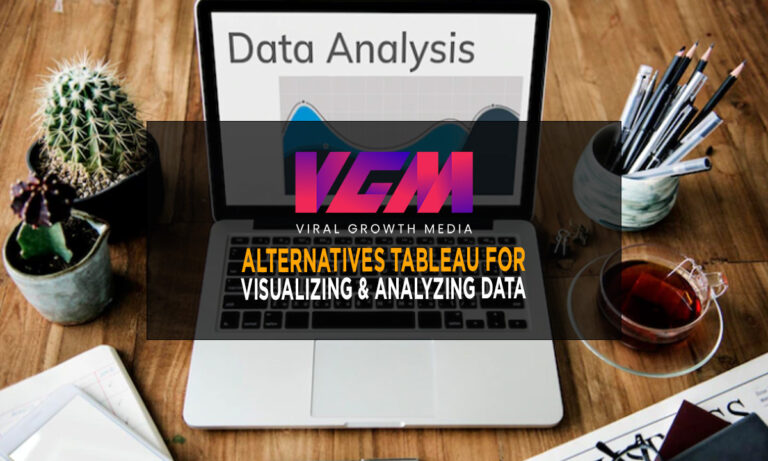For years, businesses have used Tableau to visualize and analyze data. But what if you don’t like Tableau? Or perhaps you’re looking for a Tableau substitute. We’ll discuss some of the top Tableau alternatives in this blog article regarding data visualization and analysis. These solutions provide comparable features and advantages to Tableau at a far lower price! Therefore, whether you’re searching for a less expensive choice or don’t like Tableau, these options are worth looking into.
Microsoft Power BI is a business intelligence solution that enables users to view and analyze data, making it one alternative to Tableau. In many aspects, Power BI and Tableau are identical, although Power BI is far less expensive. Power BI also interfaces with other Microsoft products like SQL Server and Excel, which is a bonus.
Qlik Sense is yet another outstanding option for Tableau. A data visualization application called Qlik Sense aids users in making sense of enormous data sets. Qlik Sense offers a user-friendly, interactive interface similar to Tableaus. But compared to Tableau, Qlik Sense doesn’t demand as much technical expertise, making it an excellent choice for folks new to data visualization.
If you’re seeking a free alternative to Tableau, Google Data Studio is one choice. Users of the free program Data Studio can produce stunning data visualizations. While Data Studio is free to use, it shares many of Tableau’s capabilities.
Finally, Apache Superset is a choice if you seek an open-source Tableau substitute. A superset is an open-source, incredibly customizable tool for data visualization. Superset offers a user-friendly, interactive interface similar to Tableaus. A superset is less well-known than Tableau, so if you’re new to data visualization, there can be a learning curve.
These are just a few of the top alternatives to Tableau for data visualization and analysis. Check out some of these options if you don’t like Tableau or are seeking a less expensive choice.
Our investigation shows that Tableau offers the best-designed user interface and rapid reports. Additionally, they provide online and live platform training in many different cities throughout the globe, from Atlanta to Tokyo.
Even though Tableau could work well for some businesses, it is not without flaws. You need someone familiar with running SQL queries if you want to create customized workflows, and it can be expensive to build and maintain. Fortunately, several BI applications and reporting solutions may be used with little to no IT involvement.
There are several choices available if you’re seeking Tableau substitutes. To get a free shortlist of the finest BI software based on your demands, just complete the form on our business intelligence software page, or click the image below to get started.

Top business intelligence software
Looker, Sisense, and Microsoft Power are some of the best alternatives to Tableau for visualizing and analyzing data. If you’re looking for business intelligence software, look at this list of the best BI tools.
What Does Tableau Do?
Tableau is one of the top business intelligence and data analysis solutions. Data discovery, analysis, visualization, and business intelligence are all related to it, but there are several alternative solutions that each accomplish something somewhat different.
Tableau’s main offerings are:
-Tableau Desktop:
The company’s flagship product is Tableau Desktop. It is a computer program that enables users to analyze significant volumes of complex data and present the results as graphs, charts, and other visuals.
-Tableau Server:
You may sync workbooks, reports, and other files created in Tableau Desktop with your company via the Tableau Public website.
-Tableau Cloud:
With Tableau Online, often known as Tableau, users may access all of the app’s features without downloading any additional software.
-Tableau Public:
Users of Tableau’s free edition can build data visualizations and store them in the public cloud, but because the service is free, files cannot be saved locally or secretly.
-Tableau Prep:
One of Tableau’s other products, Jupyter Notebooks, is a self-service data discovery and preparation tool that enables you to aggregate, clean, and organize data before using it.
-Tableau Reader:
This free program allows users to access and interact with Tableau Desktop presentations on their desktops.
The Tableau Creator package, which comes with Tableau Desktop, Tableau Prep Builder, and one license for either Tableau Cloud or Server, is what most enterprises go for.
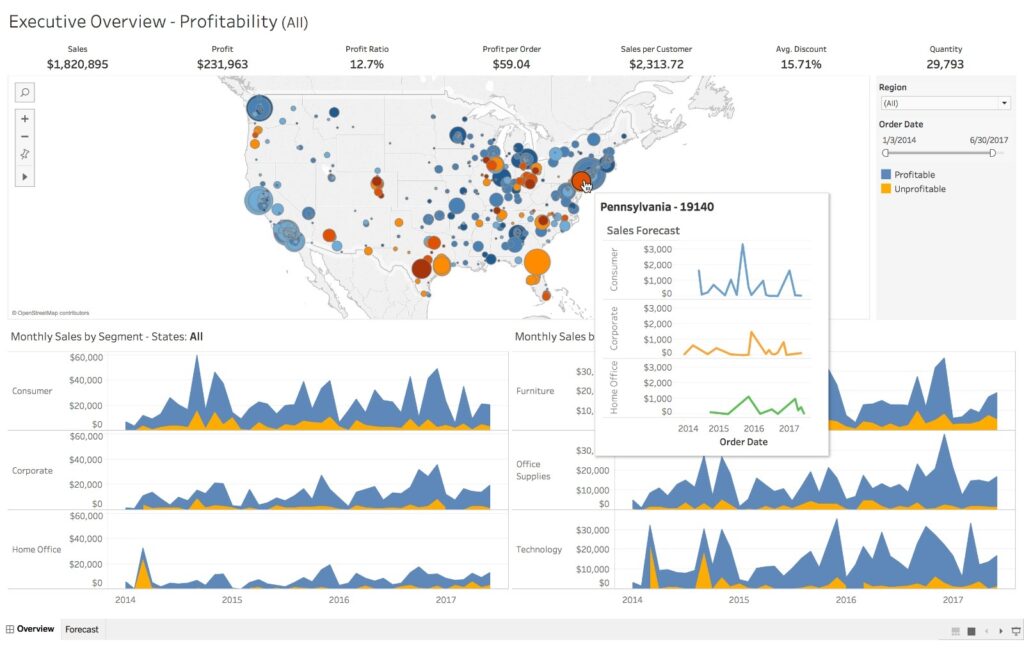
Why Look at an Alternative to Tableau?
Its popularity and performance are undeniable, but you might be unsure if Tableau is the appropriate business analytics tool for your requirements. There are several benefits to investigating alternatives to Tableau in the BI space.
Additionally, though Tableau has a shorter learning curve than some BI rivals, it still requires considerable technical know-how to make the most of the program, especially experience with SQL queries. This is a big hurdle for small firms or teams without access to an internal SQL specialist.
Even though Tableau includes many capabilities that larger businesses require, it might not be the most excellent choice for startups or smaller firms. Other software solutions are available for multinational companies, including SAP Analytics Cloud, Microsoft’s BI products, and others. A tableau is a fantastic option if you need to perform complex analytics on massive amounts of information. However, Tableau will probably provide more than your organization requires if all you need to do is build a simple graphic of the KPIs from the previous quarter.
Compared to other BI solutions available on the market, Tableau has a similarly high price tag because its functionality is highly sophisticated. If your business needs to execute a lot of data analysis and visualization, Tableau might be worth the investment. However, if your business’s intelligence requirements are sporadic, the platform could not provide the ROI you were expecting; in that case, Zoho Analytics or Qlik Sense would be preferable.
What Key Features Should a BI Tool Have?
Any investment-worthy elements for a business intelligence platform include:
-Data connectors
To generate data analysis and visualization, you require BI software that can access your raw data. Good business intelligence software will provide prebuilt connectors for popular databases like SAP HANA and Qualtrics Research Core. The finest BI solutions make it simple to set up connectors so that survey data may also be retrieved from other sources.
-Reporting dashboard
You may easily create reports from the input data using an excellent BI tool. A configurable dashboard with interactive widgets is a common feature of BI systems, ensuring you always have access to the most recent data.
-Analytics
To obtain the precise business insights required for decision-making, BI solutions should offer advanced analytics in addition to allowing you to generate reports. Additionally, many top BI software systems use machine learning and artificial intelligence (AI) to make predictive analytics predictions, which boosts the tool’s usefulness.
-Data visualization
The best business intelligence systems can also turn those same numbers into stunning and perceptive visuals, so they don’t only produce numbers. The best BI software makes it simple to combine disparate data points into coherent graphs and charts with just a few clicks. The appearance of your new visuals may often be customized in many of these tools, allowing you to make them as readable (and presentable) as possible.
-Data security
You’ll want to ensure that the data is secure against unintentional and intentional breaches if you put all of your company’s many data sources into a BI tool. In BI tools, you should be able to limit access at both the database and report levels, giving you peace of mind that only those who are supposed to see the information may access it.

Best Alternatives to Tableau
-GoodData
GoodData provides an end-to-end data platform and embedded analytics as its two primary products. These services function within the HIPAA, GDPR, and financial data rules-compliant GoodData security architecture.
With the help of this program, businesses will have access to a complete data management and analysis solution that integrates with any data source. This software establishes the architecture for data integration, cleansing, analysis, and dissemination to reporting tools and apps. With the help of the scalable enterprise platform, businesses may utilize their data in novel, environmentally friendly ways while advancing analytics toward insight.
GoodData’s embedded analytics are ideal for smaller firms that want to improve their data access and analysis without making a significant investment. These analyses can get businesses up and running in only a few days using the “GoodData platform as a service” model—no more data scientists needed!
-InsightSquared
We take great satisfaction at InsightSquared in assisting businesses deciphering their data and increasing revenue. To do this, we have two software tools that can be customized to the user’s needs: Tiles and Slate.
Using previous Salesforce data, the sales analytics tool Tiles offers users pre-built reports. You can quickly learn more about your sales progress and performance with Tiles. Additionally, Tiles provides pre-built Salesforce interfaces with well-known sales tools, allowing you to start your data analysis immediately.
Slate is the bespoke analytics platform. Technical users input, clean up and prepare data for business use in the data warehouse, which InsightSquared provides. Not technically savvy users can examine the data in a ready-to-report format without their knowledge.
-SAS
SAS creates products suitable for usage in businesses across a range of sectors. SAS specializes in creating solutions that are market-ready for clients in many industries. Select the optimal tool from SAS based on your business’s requirements and the level of development of your data program.
Look to the Visual Analytics application to acquire business analytics without wasting IT resources. The system is designed to collaborate between business executives and technical data analysts, with IT managing management and business influencing data visualization. SAS also integrates with Microsoft Office programs like Outlook and Excel to let users retain information close at hand.
-TIBCO Spotfire
Instead of restricting access to IT or data teams, Spotfire wants to make data accessible to everyone in your organization. They provide BI platforms, cloud-based systems, enterprise-level systems, and AWS solutions that can access a wide range of data sources.
Considerable content searching allows you to examine all user-generated text across various platforms, including email, chat, and search keywords. This is one of Spotfire’s distinctive capabilities. Extensive content searches can identify consumer pain points and viable treatments. With Spotfire, you can get ahead of the game by receiving proactive rather than reactive, predictive analysis from your data.
-Viur
Viur stands out because of its dashboard-to-email automation, which enables you to plan report data. Instead of forcing you to run a new report every time, Viur allows your data to gather and organize itself automatically by pre-established principles.
Any device will display Viur’s responsive reports beautifully, and the visual dashboard maker provides a large selection of report formats. You’ll need some SQL knowledge if you want to customize your reports further than what the default choices provide. But don’t worry; Viur provides contract analysts and instructional tools that can assist you in learning and utilizing the product.
Because the Viur crew is concerned about security, they let you maintain control over your data and store it where it is safe and convenient for you. The program encrypts all connections from your database to the output to protect your information.
-Zebra BI
Zebra BI was created primarily to connect to data sources through Microsoft Excel and operates more like a plugin than a standalone platform. The lack of new tools training is advantageous for companies that rely extensively on spreadsheets. However, if the data for your organization isn’t kept in an Excel format, you’ll need to go through the extra step of importing it before using Zebra BI.
Zebra makes it simple to present your data as you want by offering a variety of brand-new chart kinds that aren’t available in Excel. All you have to do is choose your data and select the appropriate chart from the Tables option. Zebra also offers data scaling so you can be confident your results are correct.
Zebra makes updating charts in PowerPoint as simple as changing the data. No issue. Linked slides automatically update. Zebra works well whether your business is new to business intelligence or uses Microsoft Office.
-Birst
First is a desktop cloud client consolidating your data across all your cloud tenants. The company’s strict security protocols protect your data at all data centers and encryption in the cloud.
Your local databases and the cloud exchange data, allowing you to view all your data and visualizations from any device. Visual discovery dashboards increase the accessibility of your data so you can perform analytics. The amount of IT effort or significant training needed to operate the product is reduced as a result. Please write a review of Birst on Amazon if you have any experience with it.
-Microsoft Power BI
Power BI is created primarily for data analysis and visualization, unlike other business tools. Power BI stands out from the competition thanks to capabilities like the ability to embed data into your apps.
Even though there are 60 data sources, it is simple to mix and query the data thanks to native connectors. Additionally, Microsoft Power BI provides a free trial when upgrading to the commercial edition. This tool can be used with PowerApps and other Microsoft Business Application platforms.
-KiniMetrix
KiniMetrix’s BI software was created mainly by tailoring reports to sales data to make sales easier. By segmenting, you have the freedom to thoroughly investigate specific customers, persona groups, transactions, or salespeople and use this knowledge to increase profit margins.
With KiniMetrix’s model, you can use the software alone and in conjunction with other BI solutions. But that’s not all—KiniMetrix also seamlessly interfaces with other BI and sales tools and offers export and download features. Let KiniMetrix experts help you create your dashboards and develop ideas for increasing sales if you need help using our solution or don’t have time for internal analysis.
-Datapine
Regardless of technical proficiency, anyone can create visualizations from many sorts of data using Datapine. You can get started straight away because of the tool’s integrated connections, which enable you to create visualizations without seeking the advice of engineers.
Another example is the emphasis on usability that “DataPine” places on pre-made, industry-specific dashboards that you may customize to meet your needs. You can export all of your visualizations to presentations or an external shareable URL if you’d like, and there are many native connectors for the many platforms you frequently use. You won’t be restricted to the workplace with Datapine’s mobile construction and viewing capabilities.
-Slemma
Slemma is the ideal business intelligence program for online stores and other websites. You can link to blogging and e-commerce data using Slemma and connect to existing databases like SQL. In this manner, creating portable and shareable dashboards is simple.
Slemma includes various features, such as scheduled data refresh and customizable domain choices, to guarantee the security of your data. You may be sure that Slemma will limit recipients’ access to your data to read-only, ensuring that you maintain ownership of the original information. Finally, upgrades for SSL and tunnel connections are available for even greater protection.

Why do you need a Tableau Alternative?
Tableau is a robust data visualization and business intelligence tool, but it has several drawbacks that may lead you to consider other options. Some limitations imposed by Tableau include the following:
-High Cost:
Although it is not the priciest Data Visualization software available, Tableau is significantly more expensive than its rivals. One of Tableau’s most significant limitations is that the license is relatively expensive for most small and medium-sized businesses. Additionally, efficient staff training, deployment, implementation, and maintenance take time. Because of these reasons, large companies primarily use Tableau.
-No Support for Scheduling:
Tableau does not have a scheduling capability, so the reports are not updated automatically. Because of this, changing the data on the back end requires a lot of manual labor on the user’s part.
-Security Issues:
Vendors place great importance on security when it comes to Data Visualization solutions. Tableau cares deeply about data security, but it does not provide consolidated data-level protection. It only permits row-level security, which presumes that each user must have a separate account and many accounts, increasing the likelihood of a hacker taking advantage of the system.
-No Version Control:
Revision History is not supported in the most recent Tableau releases; thus, rolling back to earlier releases is impossible. When the dashboards and reports are transferred to the server, there is no way to return to earlier levels of data in Tableau. Data that has been erased cannot be recreated.

Looking for new BI software? We’re here to help.
Knowing where to begin looking for business intelligence software can be confusing because so many solutions are available. Additionally, some customers might not conduct adequate research before choosing a product because of the steep learning curve. Make an appointment for a free consultation with one of our technical advisors if you’re feeling lost. Or, you can fill out the form on our website for business intelligence software if you’d want a recommendation that’s specific to your requirements.
How do they compare to Tableau in terms of features and functionality?
Several Tableau alternatives are available, each with its features and functionalities. This article will examine some of the best choices and see how their parts and functionalities stack up against Tableaus.
The first is Microsoft Power BI, a cloud-based business intelligence platform with several data analysis and visualization tools. One significant advantage of Power BI over Tableau is its pricing structure; unlike Tableau, which charges by month or year for its software, Power BI is offered as a free service or as part of an Office 365 subscription.
Qlik Sense is another well-liked alternative to Tableau. Another cloud-based BI software, Qlik Sense, provides features comparable to those of Power BI and Tableau. The versatility of Qlik Sense over Tableau is one of its primary advantages; Tableau is less open to user-created dashboards and custom visualizations.
The last option is Google Data Studio. Google’s free Data Studio tool for data visualization has many tools for building unique charts and reports. The simplicity of Data Studio’s drag-and-drop interface, which enables the creation of complex graphics without any coding knowledge, is one of its main advantages over Tableau.
There you have it, then! These are just a few of the best Tableau substitutes available right now. Each is valuable for displaying and analyzing data since it has distinct characteristics and skills. So check out one of these alternatives to Tableau if you’re seeking one.
How difficult is it to switch from Tableau to another tool?
A difficult task can be locating the ideal data visualization software. There are many things to consider, including cost, features, and convenience. And it can be challenging to move to another tool after you’ve found the one you enjoy.
But what if Tableau doesn’t suit your needs? Perhaps you want something with more features, or you’re just sick of paying such a hefty price. Whatever the cause, there are many more options available.
Here are some of the best:
– Many of Tableau’s functionalities are available in Looker, a potent business intelligence tool. It starts considerably less expensive, at just $99 a month.
– Google Data Studio is a free program with many of the same capabilities as Tableau. It works well with other Google products and is simple to use.
– Similar to Tableau, Qlik Sense is a potent business intelligence tool that provides many of the same capabilities. It starts at $99 a month, identical to Looker’s price.
– Microsoft Power BI is a free program with many of the same features as Tableau. It has a large user base and works nicely with other Microsoft applications.
There you have it, then! These are only a few of the best Tableau data visualization and analysis alternatives. Therefore, if Tableau isn’t working well for you, many other excellent options are available.
What is Data Visualization With Tableau?
The act of showing data in a way that can be quickly understood with Tableau is known as data visualization. Charts and graphs are examples of representations used for ages to help people quickly understand complex information. This method can be compelling because our brains are designed to comprehend pictures much more rapidly than text.
Tableau systems assist decision-makers in data analysis, relationship discovery, and concept and hypothesis communication. This enables individuals to make well-informed future decisions.
The term “Interactive Visualization” refers to one of the additional types of data visualization. In terms of data visualization, this strategy surpasses the standard tableau approach. It does more than just show static data visualizations. Instead, it interacts with users, adjusts the data right now, and notifies them of the changes.

Importance of Data Visualization With Tableau
Data visualization has improved in today’s environment, which benefits business intelligence. Because of advancements in technology, data visualization is utilized to enhance business intelligence. Here are some instances of corporate usage of data visualization. Below is a list of a few for your reference.
- People are better able to comprehend things and view situations from several angles when they imagine them.
- You can make better decisions if you can envision the results of your actions.
- Critical data can be quickly and easily identified at first glance.
- When data visualization is applied, the information is displayed in an all-encompassing way.
- It makes it simple to communicate thoughts with others.
- Customers can use visual analytics to identify areas where changing their operations could improve their results.
- Your firm can easily handle additional traffic and conversions because of Proof’s scalability.
- Easy to Interpret
Data Visualization Free Tools
What are the advantages of using data visualization-free tools instead of more conventional ones like Excel?
The ability to display data more effectively than ever before is now possible thanks to the advancement of data visualization tools in recent years. Many different data visualizations exist, including infographics, sparklines, heat maps, bar charts, etc. Furthermore, many data visualization tools are interactive and make it simpler for users to query and evaluate data. Utilizing a data visualization tool will enable you to centralize your data from many sources for quick and straightforward access.
Several companies sell business intelligence tools and include data visualizations in their offerings. They either create their visualization technology in-house or contract it out to businesses that are experts in particular data visualization categories.
There are a lot of data visualization free tools available in the market. We have listed a few top data visualization free tools.
- Analytics for MicroStrategy Desktop
- Domo
- Tableau
- Query View
In this article, we’ll examine Tableau, one of the best tools for data visualization.
Conclusion
Although Tableau is a fantastic data visualization tool, it is not the only one available. The top Tableau alternatives that provide comparable features and advantages at a lower price are featured in this blog post. Therefore, these options are worth looking into, whether of whether you’re searching for a less expensive choice or you just don’t like Tableau.