Two of the most widely used tools in business today are CRM and chatbots. Chatbots are used to interact with customers, whereas CRM is used to manage customer connections. Numerous companies have considered combining chatbots and CRM to get the most out of both platforms. This blog article will discuss how CRM and chatbots can connect to enhance customer interactions and boost sales.
Systems for managing customer relationships are called CRMs. CRM software keeps track of customer information such as contact details and purchases history. CRM solutions can also assist organizations in automating processes like setting up appointments and sending follow-up emails. Computer programs called chatbots can mimic human conversation. Chatbots are frequently employed to market goods and services or to offer customer support.
Chatbots can be deployed in conjunction with CRM platforms to enhance customer interactions. For instance, if a consumer makes a purchase, a chatbot may automatically follow up with them. Chatbots can also provide support for using a CRM system or responding to frequently requested inquiries. Businesses can offer prompt and individualized customer support by utilizing chatbots.
Chatbots and CRM can potentially be combined to boost sales. Customer data, including contact details and purchase history, can be tracked using CRM systems. Customers might be targeted with personalized offers or discounts using this data. Using chatbots, businesses can get in touch with customers who haven’t made a purchase in a while and offer them deals or coupons. Companies may enhance customer interactions and boost revenues by combining CRM with chatbots.
Over a trillion dollars in potential revenue might be generated if AI is integrated with your CRM software. But you can’t just add AI to your CRM to get a piece of that pie. We go over how you can use your CRM and these AI bots to your advantage.
Take a moment to complete our Product Selection Tool survey to begin your search for the finest AI-powered CRM tool for your company. After you’re done, we’ll offer you a list of CRM providers who are a good fit for your company’s unique requirements.

What is a CRM?
CRM systems are used by businesses to track sales prospects, manage customer data and interactions, and automate marketing and sales procedures. By automating typical tasks like lead generation and follow-up, appointment setting, data entry, and report preparation, CRM+Bots may help businesses benefit from CRM systems.
CRM+Bots can help companies increase customer satisfaction by giving customers access to information and services around the clock, addressing their questions and concerns at the moment, and making tailored recommendations.

To make CRM+Bots work together effectively for your business, here are a few tips:
– Define your goals:
Numerous things might be accomplished using CRM+Bots, including elevating client contentment levels, boosting sales, and automating marketing and sales procedures. Which objective is most crucial to you?
– Choose the right CRM system:
Although some CRM systems resemble one another, not all of them do. Select a CRM system based on the requirements of your business.
– Train your employees:
Daily use of the CRM system by your personnel makes it imperative that they receive the necessary training.
-Integrate CRM+Bots:
It’s time to add bots to some processes to automate them once you have CRM and your team has been trained to utilize it. With these capabilities, it is possible to automate the generation of leads and follow-ups, appointment scheduling, data entry, and report preparation rather than always requiring manual input.
These pointers will help you make CRM+Bots work effectively for your company.

Vital CRM integrations
For AI to add value, your CRM needs to have critical integrations.
-Business intelligence software
Historical data is necessary for your CRM’s artificial intelligence component to be accurate. Without it, the accuracy of lead scoring, sales forecasting, and the ability to gauge whether a prospect is prepared to close all suffer considerably.
-Email marketing software
Your CRM should be able to link to the program you use if it doesn’t come with an email marketing solution. With AI in mind, your CRM might automatically send follow-up emails. More personalization of the emails is possible because of this link, which also raises the likelihood that your prospects will reply.
-Customer service software
Your website’s live chat feature should connect to your CRM if it has one. This will not only maintain all of your client interactions in one place, but you can also connect your AI to the live chatbot and use it to respond to straightforward questions. Allowing your sales staff to react to consumers’ more straightforward questions rather than having to do it yourself can save some of their time.
Optimized nurture campaigns
With a return on investment of $44 for every $1 spent, email marketing has one of the best rates of all the marketing platforms. A simple email marketing strategy is insufficient, though. You must appropriately optimize it if you want a high conversion rate. Using AI in your CRM improves your nurturing efforts by enabling more individualized targeting of specific businesses and individuals instead of a broad demographic.
Your AI-powered CRM may perform an A/B test on different marketing messaging versions to determine the most effective. It will then draw lessons from these testing and use the information learned to inform subsequent efforts.
Improved lead scoring
Lead scoring is valuable for deciding which leads your sales team should focus on. It reveals which leads are most likely to convert and how likely each piece of information is overall. By integrating it into your CRM program, you may use AI to enhance lead scoring accuracy and gain more detailed insights into prospects. To further qualify each lead, the AI considers several factors, such as the amount of time a candidate has spent in your funnel, previous sales trends, and job titles.
Contrary to conventional CRM software, AI-powered CRM systems use predictive analytics rather than rule-based evaluation. By using a mathematical model with predetermined rulesets and historical data, this strategy enables the AI to make educated guesses about the likelihood that your side will be able to close each gap.
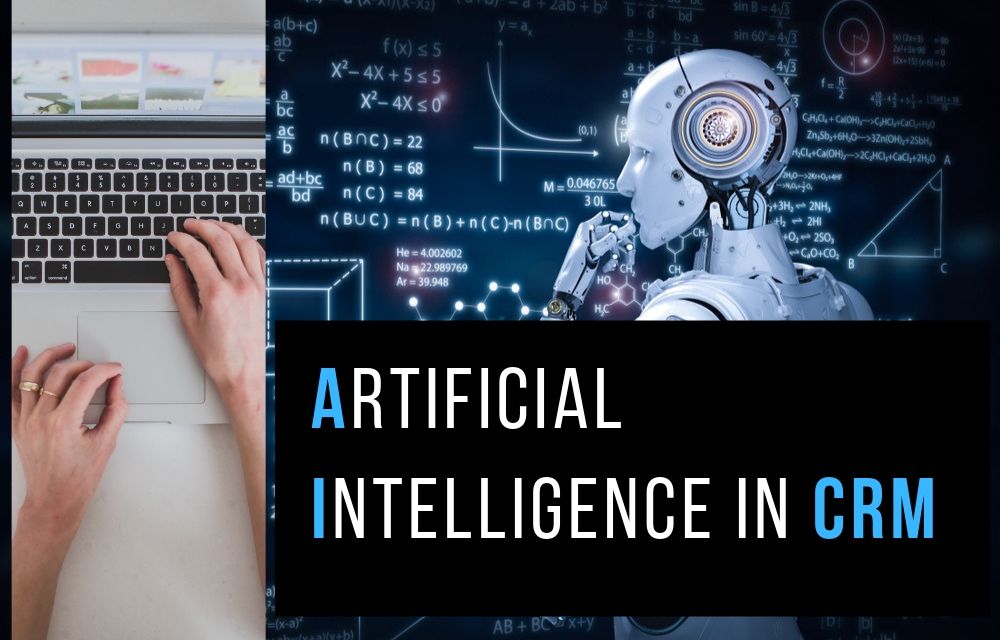
Top CRM tools with AI
Not all CRM software systems include AI. We’ve compiled a list of CRM products that support AI without requiring programmers to write code.
-Salesforce
Salesforce, one of the most widely used CRMs today, uses Einstein AI to provide customer insights based on what has previously occurred. The technology also streamlines workflows, which sales teams appreciate because they can see the following ideal actions for each customer’s journey.
-Hubspot
You can use Hubspot’s AI capability if you upgrade to their Sales CRM. The fact that it offers in-depth insights into consumer interactions can help you enhance your service and offerings, which is advantageous. The platform also provides additional capabilities like forecasting and predictive lead scoring. However, the free edition does not offer these.
-Zoho CRM
With AI sales forecasting, lead conversion projections, and close deal insights, Zoho CRM is ideal for small businesses. Zia, the conversational AI assistant, makes it easier than ever to interpret commands and inquiries via text input and speech recognition. Zia makes accessing the data you’re looking for simpler and offers insightful information about your entire sales process.
-Nimble CRM
The social listening AI in Nimble CRM searches social media for mentions of your company, classifies them using text analysis, and can predict sales. Identifying and merging potential duplicates, it can assist you in maintaining contact organization and ensure that you always have a current view of your contact list.

Getting the most out of your AI-powered CRM
Even though having AI in your CRM is excellent, the information it gathers isn’t always reliable. After implementation, you’ll need to set aside some time to train your AI and ensure that it’s collecting the correct data if you want to get the most out of your CRM. This may be challenging at first, but it will be well worth your while in the long run in exchange for all the great optimizations.
If you’re prepared to switch to an AI-powered CRM for your company, use our CRM Product Selection Tool. Answer the questions to get a concise, unbiased selection of software perfect for your company.
What is Customer Relationship Management (CRM)?
A CRM system tracks and evaluates a company’s interactions with its clients, partners, and staff to boost sales productivity and profitability.
CRM solutions gather both present and future customer data. This gives businesses the CRM system access to sales data and client interactions history. In other words, it assists companies in determining the services and goods they require to enhance their sales operations through a better understanding of their clients. Businesses can better understand their customers if they.
- Create more successful marketing tactics
- Find fresh opportunities for sales
- provide more efficient assistance

Some ways that CRM can benefit your business
-Better customer service
Although CRM software offers a wide range of features, its primary purpose was remained to improve interactions between companies and their clients. A CRM system keeps track of all of your relationships. It gathers crucial customer data, including demographics, purchase histories, and previous correspondence from several channels, in one location that is simple to find. Anyone in your organization which requires client information will have it at their fingertips, enabling them to deliver a better experience and increase satisfaction.
2. Increased sales
Using a CRM platform can help you streamline your sales process, create a sales pipeline, automate routine tasks, and gather and analyze all of your sales data in one place. A CRM can assist you in developing a step-by-step sales process that your personnel can use consistently and adjust as necessary.
3. Improved customer retention
A successful firm depends on maintaining its clientele. Fortunately, tools like sentiment analysis, automated ticketing, automated customer support, and user behavior tracking are available in CRM software that can help with that. This enables you to promptly resolve any issues your clients may be having and keep them returning for more.
4. Detailed analytics
Possessing a wealth of knowledge about your customers is one thing, but you also need to understand what it all means and how to use it. CRM software frequently includes analytical tools that enable you to contextualize and simplify data into actionable items. You can assess the success of a marketing campaign using metrics like click-through rates, bounce rates, and demographic information and make adjustments as necessary.
5. Higher productivity and efficiency
The most popular option is the Adax office suite. Despite the expense, many features and tools help you operate your business effectively. It offers reliable customer service by live chat, email, and phone assistance options around-the-clock, seven days a week.
Utilizing voice-to-text technology that instantaneously converts what users say into text, Office 365/G Suite enables users to collaborate on documents across devices at any time, allowing them to express themselves freely while working together to achieve common objectives. CRM software uses marketing automation technology, which expedites repetitive operations like drip campaigns and gives your staff more time to concentrate on tasks that people can only complete, like creating content.
Additionally, it can guarantee that no duties are overlooked (e.g., all critical emails are always sent to the correct people). A CRM may also provide you with a dashboard outlining the efficiency of your business’s processes and potential areas for development.
6. Centralized database of information
CRM software does a great job of centralizing all client data so that anyone who needs it can simply access it. Salespeople are better able to make sales pitches when they can see what products a consumer is interested in. CRM data would contain details about the customer’s previous interactions with the business if they occurred. These details could be utilized to support upcoming marketing and sales initiatives. This saves your team time looking up outdated documents and records, resulting in better and more effective client service.
7. Managed communications with prospective leads
A CRM handles the process by delivering notifications to your staff, reducing the transmission required by lead nurturing and making it less complex. Every encounter, including phone calls and emails, is also recorded.
The capability of [CRM] to view your client’s journey as a whole is one of its most significant advantages. You can swiftly decide what to do next by analyzing every design stage and email you send. It’s like seeing it from above; all left is to choose what to do next.
8. Improved customer segmentation
A large crowd could be intimidating. How can you know, for instance, which customers want to learn about your brand-new item in-store? Locating the people you want to contact at any given time is made simple by categorizing your contact lists according to your preferences. Among other criteria, you can sort contacts by geography, gender, age, and buyer stage.
“When marketers communicate with customers, automation enables them to do it more effectively and with a deeper grasp of their needs. Instead of sending out generic emails, the secret is to classify clients according to their preferences, interests, and values as recorded in the CRM.
9. Automated sales reports
Thanks to the CRM software’s user-friendly dashboard and reporting tools, your team can gather, arrange, and automate data collection operations for both present and potential clients. Additionally, the CRM helps employees keep track of their progress toward quotas and targets and assess the success of particular initiatives, giving them essential insights into their performance.
10. More accurate sales forecasting
You must be able to review your records and make plans before engaging in any business activity. Using the automatic sales reports provided by CRM software, you can see significant trends and understand how your future sales cycle performance might pan out.
11. Streamlined internal communications
A CRM can facilitate employee communication with one another and foster communication with customers. A CRM allows team members to see how other workers speak with a potential consumer, which aids in maintaining a consistent brand voice. Using a single system also enables team members to send notes or alerts, tag one another on projects, and send emails and messages.

Why should businesses integrate AI into their CRM tools now?
Three reasons exist for utilizing CRM automation:
-The increasing volume of unstructured data that is infeasible to process without AI/machine learning
The volume of client data grows along with the number of transactions. While this might help companies better understand their customers, it also presents a hurdle. 90% of all data is unstructured. Therefore, businesses must work harder to separate the essential data from the noise. Fortunately, unstructured data can be transformed into structured data using AI methods, making it simpler to comprehend.
-The increasing complexity of relationships
The amount of data in the modern business world is overwhelming, and as more transactions are made, the relationships between those transactions become more complex. This can make comprehending a company’s operations challenging and accurately identifying client patterns. Salespeople spend more than 50% of their time trying to manage CRM duties efficiently, according to Xant. AI technology offers a solution by automating most of these processes and providing insightful data.
-The increasing popularity
The demand for AI-driven CRM solutions has significantly increased during the past six months. The following elements could be responsible for this increase:
- The development of AI makes it possible to include it in CRM products, which are increasingly well-liked by organizations.
- CRM technologies with AI capabilities have a more significant influence as processes get more complicated and data sets get bigger.

How to choose the right CRM for your business
When choosing the best Customer Relationship Management (CRM) solution for your business, it’s easy to become overwhelmed. How can you choose the best option out of so many options, each with its tools and features? We’re available to help! There are a few things to consider when making your company’s pros and drawbacks lists for a new CRM software. There are eight things to consider when comparing the various CRM options if you’re looking for one for your company. After reading this piece, you’ll feel prepared to begin your search for a CRM and know how to select the finest one, depending on your needs.
1. Identify Your Goals:
Identifying the precise issue that a CRM is meant to address is crucial. List your company’s key goals in the following order to discover which CRM software is the most effective:
- Keep track of lead activity.
- Track your clientele
- Monitor Chances and Closing Rates
- Allow communication between teams
- Relationships to Manage
- Produce Personalized Reporting
- Develop a Business Operations Plan
- Up your profitability
- increasing output
2. Understand the Implementation;
Every time you change or add new software, implementation is crucial; for this process, you may need either an outside consultant or a staff member in charge of the deployment. There will be a period of training and experimentation in both situations to work out system issues and discover best practices.
Remember that there will be internal costs associated with training your employees and data entry, even if there are no external costs associated with establishing the system. Additionally, try to avoid underestimating the impact of implementation because it can eat up critical time from existing duties.
3. Prepare For User Adoption:
Any team may find it challenging to implement a new system because certain team members are adamantly opposed to change. Salespeople, in particular, can feel threatened by the change. They fear disclosing their clients’ contact details could harm their jobs. However, the fact that this is a typical complaint among salesmen does not guarantee that it will occur.
By demonstrating to your salespeople that they are the only ones with access to their customers and cannot be replaced by a new system, you may soothe their concerns. Get their support early in your CRM decision process and continue involving them beyond that. By doing this, colleagues will experience change as less threatening.
4. Understand Product Mobility:
Your sales force needs access to a mobile CRM system that they can use on their computers, tablets, and mobile phones in today’s world. Since most salespeople are early adopters of technology, choose a tool accessible across all web-enabled devices; you’ll need a platform with regular upgrades to keep current.
5. Layout Your Processes:
Numerous company processes can be managed using CRM systems. However, because every business is different, it’s critical that your CRM can be tailored to meet your particular demands. To avoid updating the CRM solution in the future, you should look for one that will grow with your company.
6. Review Compatibility With Current Software:
Compatibility with other platforms is gradually becoming less of a problem as more programs use APIs to connect. However, you should still ensure that your chosen CRM system can connect to other existing applications. If necessary, look for a third-party platform that can combine your many systems into one tidy data set.
7. Dig Into the Product Demo:
Make sure to request a product demonstration and use it before making your final selection. Try to destroy it. This will allow you to assess the system’s advantages and disadvantages and determine whether it is appropriate for the demands of your company. People frequently ask for a demo but simply gaze at it briefly before deciding whether or not to buy it. But spending a little more time now will ultimately save you time.
8. Ask About Reporting Capabilities:
All of these features are great, but the reporting capabilities of a CRM are what may help you surpass your competitors. Reports provide you the chance to shine above your rivals. You may see your wins, losses, and opportunities for progress by creating reports based on your data. Even though you might think your procedures are efficient, inaccurate consumer data might suggest otherwise. You can determine what goods and services to offer, at what pricing, and when they should be delivered by ensuring that your sales personnel feels comfortable entering accurate consumer information.
When selecting a CRM system for your company, it’s essential to take care because a poor decision could hinder its expansion. However, by keeping the aforementioned factors in mind, you may simplify the selection process and select a CRM system that best meets your requirements.

How to implement a CRM into your business operations
A customer relationship management (CRM) system is a must if you want to manage a profitable company. A CRM will assist you in keeping track of vital customer data such as contact details, purchase history, and interactions with your business.
But what if you could combine your CRM with artificial intelligence (AI) to bring it to the next level? CRM+Bots are helpful in this situation. With the use of the technology known as CRM+Bots, you can integrate chatbots with your CRM. You can do this to automate jobs like customer support, sales, and marketing.
Here are some tips on how to make CRM+Bots work for you:
- What operations would you like to automate? This could be in the form of sales or customer service.
- Make sure a CRM integrates with chatbots before choosing one. Not all CRMs offer this capability. Therefore, it’s vital to double-check before committing.
- Make your chatbot learn. This means giving details about your goods and services and information from your CRM.
- Always test your chatbot before launching it; this will assist in avoiding any errors and ensure that it functions properly.
Conclusion
Two of the most used business tools nowadays are CRM and chatbots. Both of them have unique advantages that can boost client relations and sales. However, many companies have considered combining CRM with chatbots to get the most from each tool. This blog post will discuss how CRM and chatbots complement one another to enhance customer interactions and boost sales. The advantages of combining CRM with chatbots will be covered first. After that, we’ll review how to configure your chatbot and CRM to function together. Finally, we will give a few instances of companies using CRM and chatbots in conjunction to enhance customer interactions and boost sales.























