Do you want to learn more about Facebook Sponsored Posts? This type of advertising can be extremely effective, but it can also be confusing if you are new to it. That is why we have put together this Beginner’s Guide to Facebook Sponsored Posts. In this post, we will explain everything you need to know in order to create successful Sponsored Posts on Facebook. We will cover topics such as budgeting, targeting, and creating engaging content. So whether you are a business owner who is just starting out with Facebook advertising or you are looking for more information on Sponsored Posts, this blog post is for you!
Creating a successful Sponsored Post on Facebook requires careful planning and execution. The first step is to determine your budget. How much are you willing to spend on this advertisement? Keep in mind that you will be charged per thousand impressions, so you will need to factor that into your budget. Once you have determined your budget, you can move on to targeting.
When it comes to targeting, you will need to consider your audience. Who are you trying to reach with your Sponsored Post? Facebook allows you to target by location, demographics, interests, and even behaviours. Once you have targeted your audience, you can move on to creating your content.
Creating engaging content is essential for any successful Facebook advertising. Your content should be visually appealing and contain a call to action. The goal is to get people to interact with your Sponsored Post, so make sure your content is high quality and will grab attention.
If you follow these tips, you can create a successful Facebook Sponsored Post. Just remember to budget carefully, target your audience, and create engaging content. With a little planning and execution, you can reach a large audience with your Sponsored Post.
Creating successful Facebook Sponsored Posts requires careful planning & execution – from budgeting to targeting to creating engaging content. Here’s a guide on everything you need to know about Facebook Sponsored Posts to make them work for you!
When creating a Facebook Sponsored Post, the first step is to determine your budget. You’ll be charged per thousand impressions, so take that into consideration when allocating funds for this advertisement. Once you have a budget set, you can move on to targeting your audience.
There are several ways to target your audience on Facebook. You can target by location, demographics, interests, and behaviours. The key is to find the targeting option that best suits your needs. Once you have your audience targeted, you can begin creating content for your Sponsored Post.
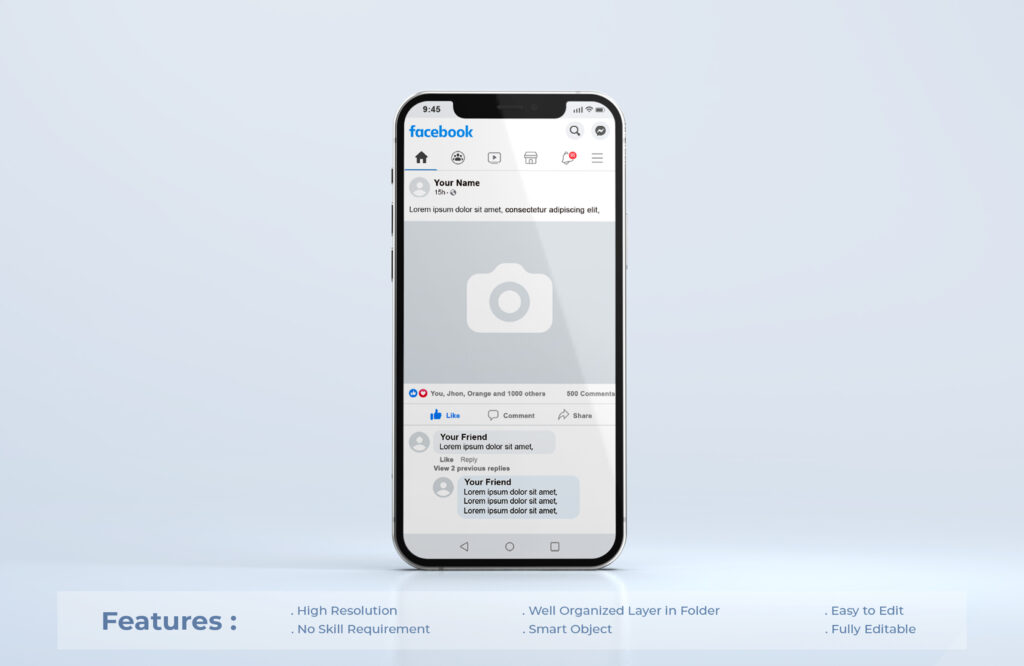
What is a Facebook sponsored post?
In short, an ad is created by using a post on your Facebook business page. By boosting your post, you make it more visible to people which can help increase brand awareness and user engagement for your business. If there is a link in the boosted post, this may also lead to increased website traffic and conversions.
How do I run a Facebook sponsored post?
There are two methods to improve a post right now: directly through your organic post or via Facebook Ads Manager. I’ll show you how to do it both ways.
-Set up directly through your organic post
Small companies and individuals may become sponsors on Facebook with relative ease. While there are many methods to enhance a post, the quickest and simplest is to do so directly on your Facebook company Page.
-Set up through Facebook Ads Manager
If you have Facebook advertising experience, go to Facebook Ads Manager and create a campaign with any relevant campaign objective. To do so, go to the ad level and pick your design; then choose “Use Existing Post.” When you press the Save button, a window will open where you may pick from Facebook, Instagram, or branded content if another brand included you in one of their postings. Please keep in mind that only Facebook-branded material is accessible at this time. Instagram isn’t available yet, but keep an eye on it; we believe it will be added soon.
-Facebook sponsored posts vs. traditional Facebook ads
Facebook sponsored posts are simple to create, publish, and launch, even if you have no prior knowledge of Facebook Ads. These are also ideal for short-term campaigns ranging from one to seven days in duration, whereas traditional advertisements can run indefinitely. The more organic traffic your content receives, the more exposure it has to a larger number of people. One advantage of boosting a post is that your engagement will be promoted to the audiences you target, thus increasing your social proof. You may boost and re-boost your article across various audiences, and the activity will continue to accumulate, resulting in even higher social proof.
Not only are Facebook sponsored posts low cost, but they also have a wide reach. For as little as $1/day, your ad could be seen by many people. Of course, the more you spend on your ads, the more people you will reach and the faster you can learn and optimise your posts and ads for even better results in the future.
While Facebook sponsored posts are easy to set up, they do have some limitations compared to what is available in Ads Manager.

How to add Facebook sponsored posts to your strategy
Sponsored posts are most successful when they’re not run too often, and in tandem with your other Facebook ad campaigns. This is because these ads are brief and have restrictions, so running them alone wouldn’t be able to help you meet your lower funnel goals (like sales).
A sneak peek post might be a good sponsored post if you have an interesting article on a new product launch. Boost any current organic post to reach new audiences that may also be interested. If you have a more expensive product or a longer conversion funnel, target your warmer retargeting audiences with boosted postings to keep your brand top of mind.
Besides the occasional sponsored post, utilise Facebook Ads Manager to help spread brand awareness and funnel conversion completion. Traditional ads should be thought of as the foundation while sponsored posts act as a bonus to increased engagement.
How to create wow-worthy Facebook sponsored posts
Facebook sponsored posts are a great way to get your content seen by more people, but they require some effort to be successful. Here are four ways you can make sure your Facebook sponsored posts stand out from the crowd.
-Determine your goal
If you’re going to use sponsored content, keep in mind your objectives. If your goal is to raise awareness and engagement, go with a boosted post. If you want more than that, such as increased website traffic, mobile app downloads, leads, and conversions via regular advertising, go ahead.
-Harness high-quality posts
You can use Proof to promote nearly every post on your business page, with a select few exceptions. If you want to get the most out of your money, though, be choosy about which posts you promoted. The highest quality posts have relevant and strong messaging that is supported by engaging creative.
-Captivate with your creative
Give your posts an extra boost by adding creative content like videos or images along with your text. This will help you make the most of your sponsored post’s real estate. Keep your target audience in mind as you scroll down their feeds. If relevant to your brand and post, use images of smiling people that reflect your target audience. This will make the image–and therefore the whole post–more relatable and likely to be clicked on.
-Select great social proof
If you want to increase the engagement of a post that already has high organic engagement, promote it so it reaches more people and lasts longer. People are more likely to engage with something if other people have already engaged with it. Plus, posts are more engaging if they’re entertaining, inspiring, helpful, informative or relatable. Asking a question in your post also helps – as you can see from the image below.

Boost your bottom line with Facebook sponsored posts
Now that you know about the benefits, limitations and best practices for Facebook sponsored posts, try using them in your marketing strategy! They’re simple to set up and launch so you can reach bigger audiences more affordably than other types of ads. Plus, they’re an excellent way to get new people into your funnel!
Types of Facebook ads
Different ads show up in Facebook users’ News Feeds depending on the individual’s interests. If you own a business, some types of ads will work better for you than others. Here is an comprehensive list of every ad type that Facebook offers:
-Single image
For a good reason, single image ads are the most frequently used ad format on Facebook: they’re really simple! Set up an image ad in minutes and start promoting your business right away if you have a product or service to sell and want an easy ad to create. A single image ad is ideal for individuals with products or services to promote who want an easy way to set up a campaign. Image-based advertising may be a fantastic method to make your company stand out against a sea of text-based status updates in the News Feed, especially if you use excellent photography and appealing colours and graphics.
Also, a Facebook research revealed that static image advertising outperform video/image ad combinations, suggesting that simplicity pays off! However, keep in mind that conversion costs may increase over time; if you see a declining return on investment, it’s probably time to try something new.
Ad specs
- Recommended image size: at least 1080 x 1080 pixels
- Primary text: 125 characters
- Headline: 40 characters
- Description: 30 characters
–Video
While video ads are marginally more complex than image ads to set up, they are the second most popular ad type. You should take into consideration the production value of thevideo when estimating creation time for your total ad.
Video advertisements, like picture ads, are an excellent method to interrupt a consumer’s News Feed. The advantage of video is that they move, drawing more attention! A well-conceived video ad may assist in the promotion of multiple goods or the demonstration of one product in action, allowing viewers to better comprehend how it functions in real life. If you have the video production skills (or the money to outsource them), a video ad can help you stand out from the competition.
Ad specs
- Maximum file size: 4GB
- Primary text: 125 characters
- Aspect ratio: 4:5
- Continuous looping available
- Video can be up to 241 minutes long, but 15-30 seconds is standard
- You can also use a 360 video as an ad
-Carousel
This carousel ad is upping the ante a little. It can contain multiple images or videos, each with its own “link card” that viewers can scroll through and click on to explore further.
If you want to highlight several product listings or service pages on your business website, consider using a carousel ad. Carousel ads can help showcase each product individually; every card hosts a link that goes to a separate page on your website. You could also use the link cards to describe a step-by-step process.
If you’re feeling extra creative, try creating a panoramic ad with the carousel format (similar to what might be seen on multi-photo Instagram posts).
Ad specs
- Number of carousel cards: 2-10
- Maximum image file size: 30 MB
- Maximum video file size: 4 GB
- Video duration: 1 second to 240 minutes
- Primary text: 125 characters
- Headline: 40 characters
- Description: 20 characters
-Collection
While collection ads may take a bit more time to create, they are worth it because they are so effective in engaging viewers on mobile News Feeds. These ads appear as a cover image or video with up to four smaller product images right below. If a viewer clicks anywhere on the ad, they’ll be taken to an Instant Experience.
It’s best to utilise collection ads if you want to sell items, as they’re used to move customers from the discovery phase into the purchase phase via a smooth and easy transition that keeps users on Facebook or Instagram.
Ad specs
- Image type: JPG or GIF (other files are supported; these are just recommended)
- Video type: MP4, MOV, or GIF (same as above)
- Resolution: at least 1080 x 1080 pixels
- Primary text: 125 characters
- Headline: 40 characters
- Instant Experience required
-Instant Experience
Previously known as Canvas ads, Instant Experiences are an ad format that opens a complete-screen landing page when the user clicks on it. You know how aggravating it is to wait for a website to load after clicking on an ad on Facebook? A Facebook Instant Experience solves this problem.
By using an Instant Experience on Facebook, you can drive traffic to a landing page while keeping people inside the app for a seamless user experience.
Ad specs
Several varied specifications apply to Instant Experiences because you can use an Instant Experience in virtually all other ad formats.The basics still apply, but here are a few unique bits:
- You can have up to 20 images (including tilt-to-pan images)
- Images have two sizing options: fit-to-width (recommended) or fit-to-height
- There’s no limit to the number of videos, but the total video duration can’t be more than two minutes
- Instant Experiences can have multiple blocks of text up to 500 words each
-Dynamic ads
If you want to retarget shoppers through Facebook, then dynamic ads are what you’re looking for. With dynamic ads, Facebook can help promote products to individuals who have already shown interest in your brand by visiting your site, app, or clicking on an ad. Nevertheless, there is a catch: you’ll need to set up the Facebook pixel on your website first in order to capture customer interactions and send the data back to Facebook. (You can add the Facebook pixel onto your site’s code manually or with an integration partner.) Also required are a Business Manager account and product catalogue in order to run dynamic ads effectively.
It’s best to consider using dynamic ads if you already have an eCommerce website set up and some traffic to funnel data back to Facebook.
If Shopify, Magento, or BigCommerce power your store, we’ve got good news! You can automatically set up dynamic ads instead of manually adding a catalogue to Facebook.
Ad specs
Facebook creates dynamic ads automatically. Just make sure you’ve got some eye-catching high-resolution product photos!

-Click-to-Messenger
The last two ad formats are distinctive because they enable interaction between your firm and Facebook users (in contrast to simply displaying pictures, videos, and links). Even from Instagram, click-to-Messenger advertising drops people who have clicked on your ad straight into Messenger!
If you want to be successful, it is key that you form bonds with your customer base (so important that there’s an entire marketing strategy based on it called “relationship marketing”), and click-to-Messenger ads can assist you in beginning chats with potential customers. If this interests you and you would like to learn more, take a look at our comprehensive guide to Facebook Messenger marketing! A few examples of what this can be used for are distributing content, collecting registrations for live events/webinars, facilitating bookings, or even just having a casual conversation.
Ad specs
Click-to-Messenger ads work with images, videos, or carousel ad types (which means their respective ad specs apply). The only difference is that you’ll select “Messages” as your ad objective when creating the ad (this will replace the usual web link URL with the Messenger link).
-Lead ads
Growing your business is as easy as using Facebook lead ads. These sorts of ads present users with a full-screen form, which can be used to collect data like phone numbers and addresses, once they click on the ad.
You may use lead ads to schedule sales appointments, arrange house viewings, or test drives, among other things. You may also use this style of ad to get more people on your email list by having them register for events or receive gated digital goods.
Ad Specs
You can either use an image or video as your ad hero, so go back and check those lead ad requirements. Keep in mind that these requirements are unique compared to other ads.
- With this tool, you have the ability to generate and save up to 15 custom questions.
- You must include a link to your company’s privacy policy.
- You must also post a clear notice informing customers why you’re collecting personal information.
Whew! We’ve gone through all of the different ad kinds you may make on Facebook, why you might pick one in particular, and the specification requirements. Now we’ll show you how to create your own advertising campaign!
Conclusion:
Facebook Sponsored Posts can be an extremely effective way to reach your target audience, but they can also be confusing if you are new to them. That is why we have put together this Beginner’s Guide to Facebook Sponsored Posts. In this post, we will explain everything you need to know in order to create successful Sponsored Posts on Facebook. We will cover topics such as budgeting, targeting, and creating engaging content. So whether you are a business owner who is just starting out with Facebook advertising or you are looking for more information on Sponsored Posts, this blog post is for you! If you have any questions after reading this post, please don’t hesitate to contact us. We would love to help you create successful Facebook Sponsored Posts that reach your target audience!























